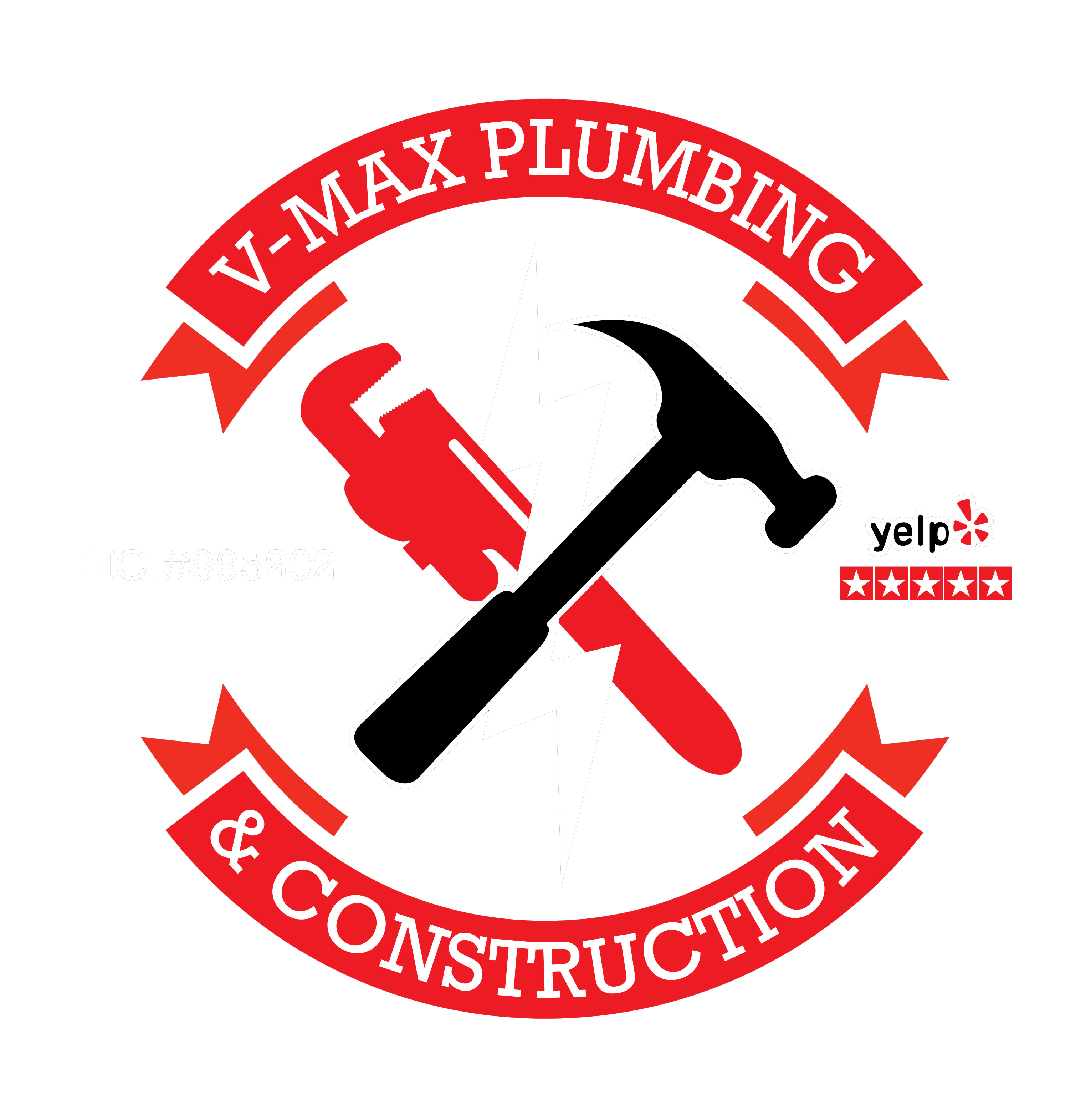Garbage disposals are a convenient appliance in any kitchen, but they can occasionally malfunction and require resetting. If you’re experiencing issues with your garbage disposal, it’s important to know how to reset it properly.
If you’re wondering how to reset your garbage disposal, you’ve come to the right place. Here are the steps to reset your garbage disposal.
Step 1: Turn Off the Power
Before resetting your garbage disposal, make sure to turn off the power. Locate the circuit breaker that controls the garbage disposal and switch it off. Alternatively, you can unplug the disposal from the outlet.
Step 2: Remove Any Debris
Use tongs or pliers to remove any debris that may be stuck in the disposal. This will help prevent any future issues.
Step 3: Locate and Press the Reset Button
Once you’ve removed any debris, locate the reset button on the bottom of the disposal. The button is typically a small red or black button.
With the power off, press and hold the reset button for about 10-15 seconds. You may hear a clicking noise as the button resets.
Step 4: Turn the Power Back On
Once you’ve held the reset button, turn the power back on to the disposal. This can be done by turning on the circuit breaker or plugging the disposal back in.
Step 5: Test the Disposal
To make sure the reset was successful, turn on the disposal and listen for any unusual sounds. Run cold water through the disposal to ensure it’s functioning properly.
What If Resetting Doesn’t Resolve the Issue?
If these steps don’t resolve the issue, it’s possible that there may be a more serious problem with the disposal. In this case, it may be necessary to call a professional plumber or repair service.
Call V-Max Plumbing Services Today!
Southern California residential and commercial properties alike have trusted us to repair garbage disposals. V-Max Plumbing also offers 24/7 emergency services should you require our assistance outside of regular business hours.
Visit us online or call us today at (562) 850-3337 for your free quote.